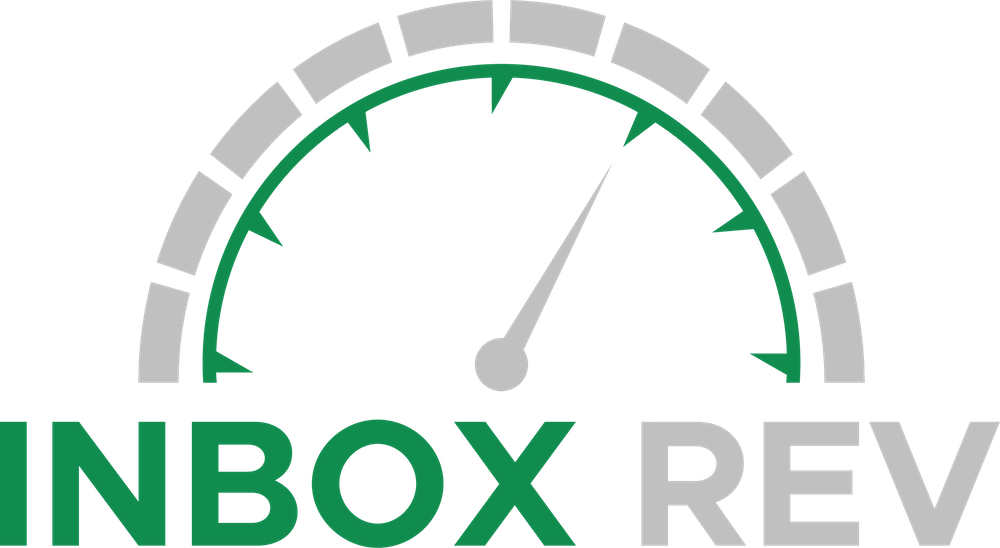5 Tactics to Overcome Deliverability Challenges

All marketers would love for their campaigns to be delivered to the inbox and opened by all of their recipients. In reality, this is not the case. There are multiple challenges that email marketers must overcome. This blog post will focus on the 5 tactics that marketers can use to overcome email deliverability challenges.
Check your HTML and Plain Text versions
Filters like to see a plain text alternative. HTML version-only emails are a red flag for spam filters. Ensure that your Plain Text version matches the HTML version. Many platforms don’t always copy the text over on new email templates. Plain and simple, some people prefer text emails. Since a variety of email clients give their users the option to only receive the plain text version of an email, it’s important to send campaigns in a multi-part MIME format. If your subscribers have enabled this setting and you only send an HTML version, they may not receive your mail.
Review daily campaign and deliverability reports
It is critical that all email marketers review their campaign reports inside their ESP (Email Service Provider) on a daily basis. Look for and review specific metrics that could signal an immediate deliverability issue. That would include:
- Hard bounces – This bounce rejection reason from the recipient mail server indicates a permanent delivery failure. Retried delivery attempts will not be successful. An example of a hard bounce would be a bad mailbox.
- Soft bounces – This bounce rejection reason from the recipient mail server indicates a transient delivery failure. Retried delivery attempts may be successful. An example of a soft bounce would be a mailbox full.
- Unsubscribes – The number of email recipients that have clicked the unsubscribe link at the bottom of the email.
- Complaints – Those email recipients that have clicked the Spam button inside of their email client.
Test and review all email signup forms
Email signup forms are another critical component to email deliverability that many email marketers don’t think about. Are you making sure that these email forms work? Do they collect the appropriate data? Do these email forms comply with all of the domestic and international email compliance laws?
Test the unsubscribe link
Do you use a one-click opt-out option or a preference center? Do you even know how your unsubscribe process works? Continuous testing of the unsubscribe link is crucial for Deliverability. If the unsubscribe link is not working, many email recipients could be clicking the spam button to get off of your list. It is also a best practice to include other ways for subscribers to follow you, including social media. Some subscribers would prefer using social media to get updates from you, instead of email.
Sign up for Google Postmaster Tools
Gmail has stated that less than 0.1% of email in the average Gmail inbox is spam. Historically, Gmail has not offered any insight into email metrics for senders. The Gmail feedback tool was launched a few years ago, but the tool is offered in the form of aggregated spam statistics, which cannot be traced back to the email address of the recipient who marked the mail as spam. Google states that these Postmaster Tools are for qualified high-volume senders, like email service providers, to monitor senders closely. By visiting https://www.gmail.com/postmaster/, high-volume senders can get email specifics including data on delivery errors, spam reports, and reputation.
To get started, there is a 3-step process to get the dashboard set up. You will need to prove that you own the domain by entering the DNS TXT Record or the DNS CNAME Record. The TXT record should not be removed after Google verifies it. According to Google, it will be tested periodically to make sure the domain still belongs to you. Once it’s verified and emails are flowing, you will get access to the data that Gmail is sharing about your deliverability.