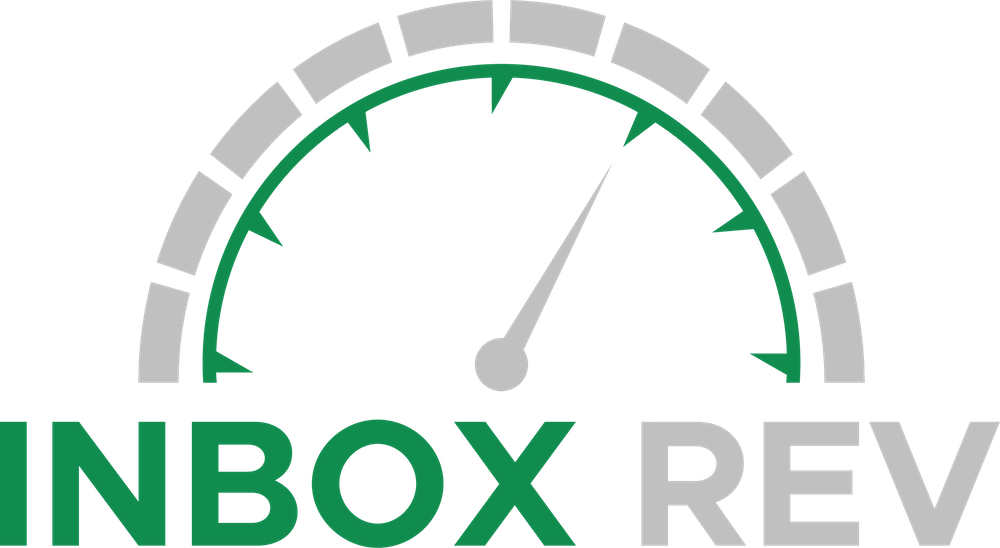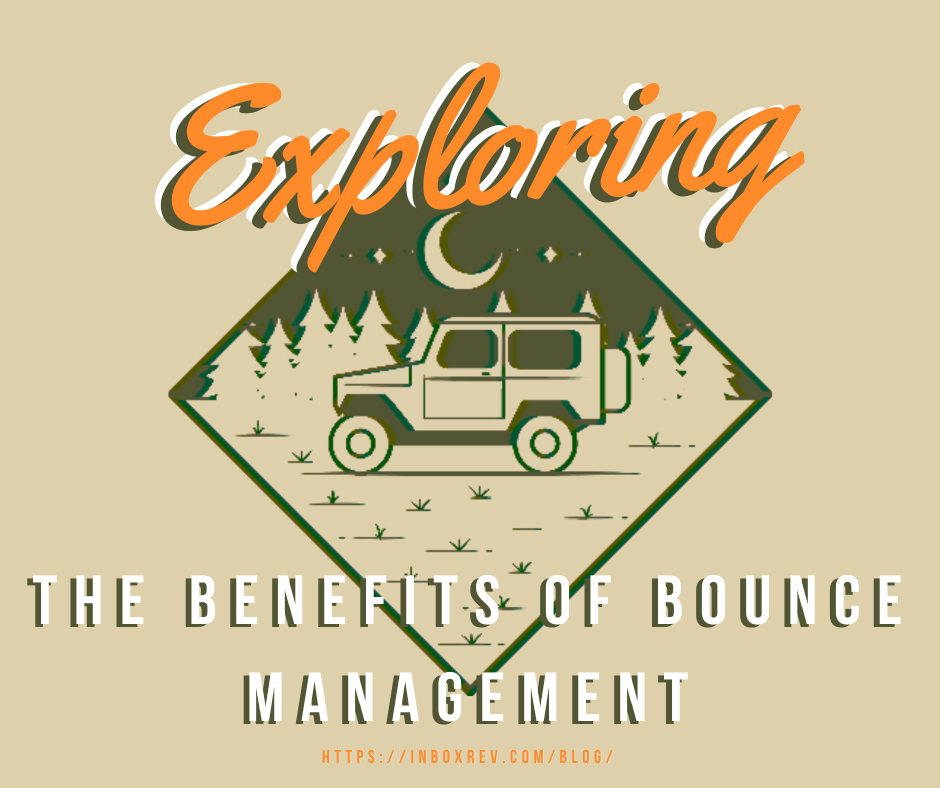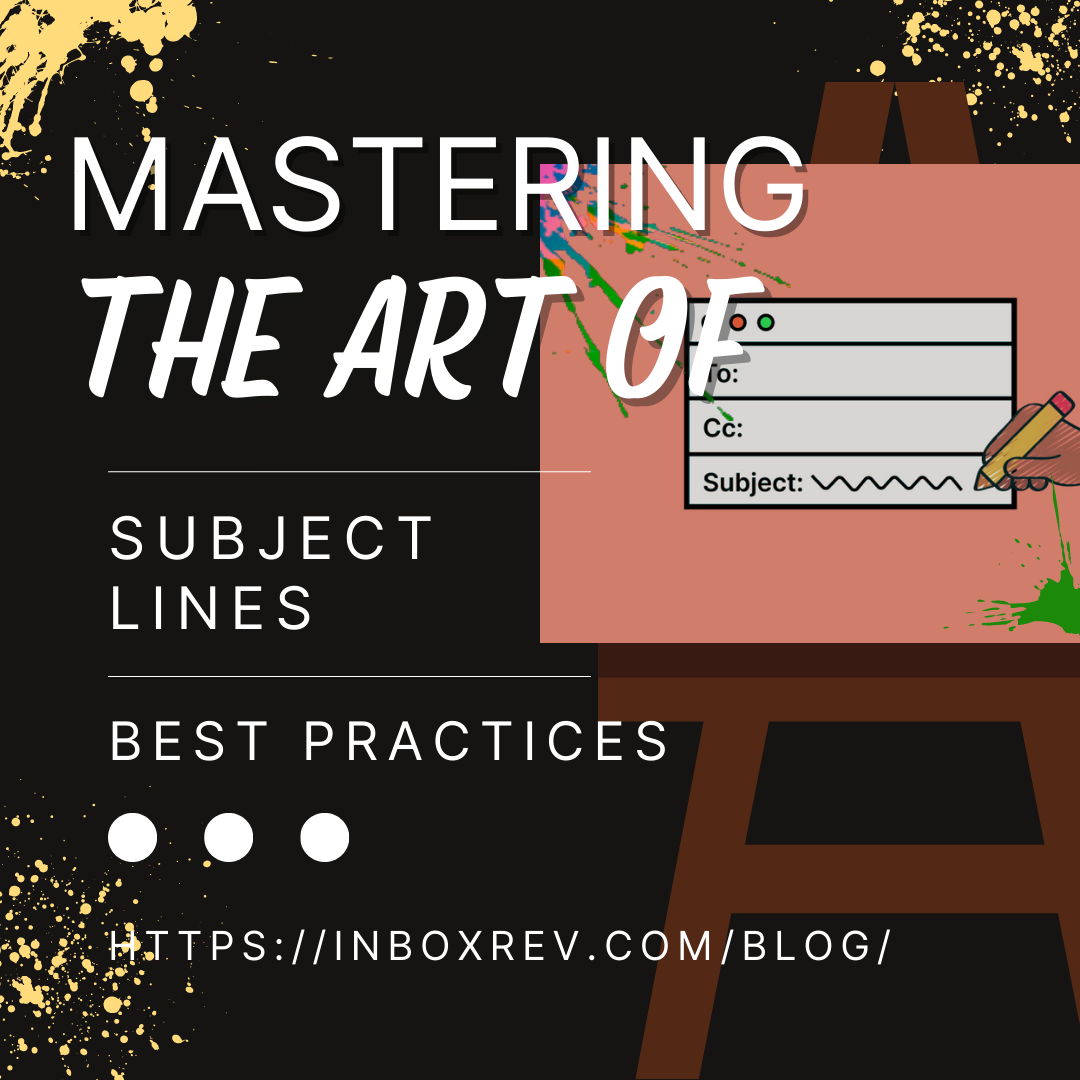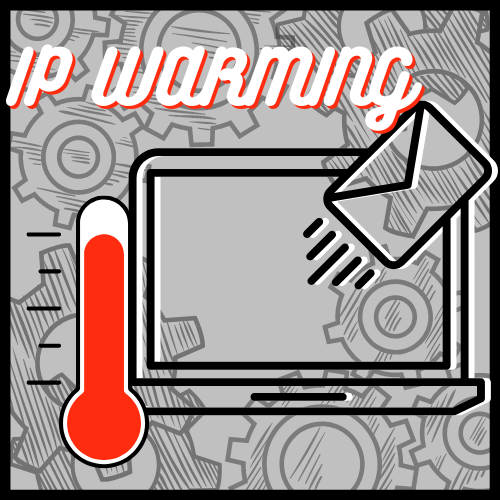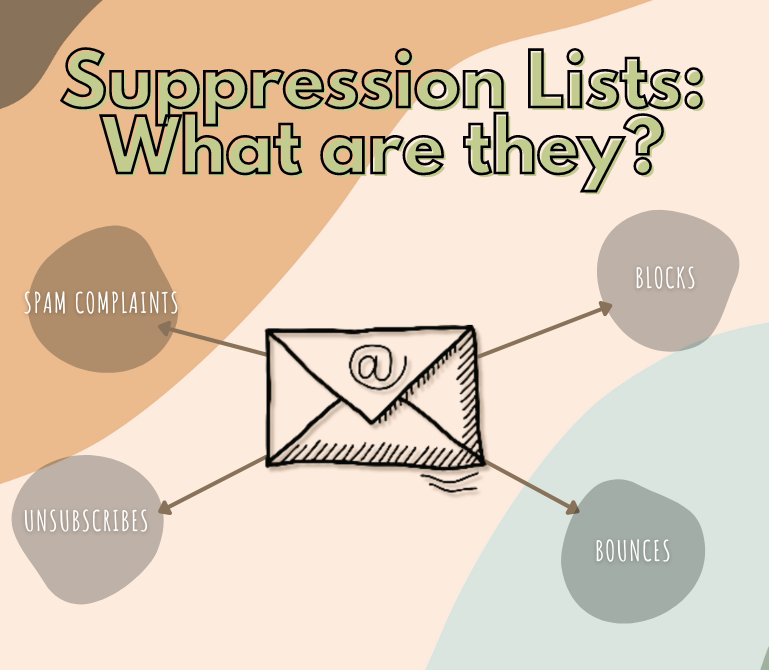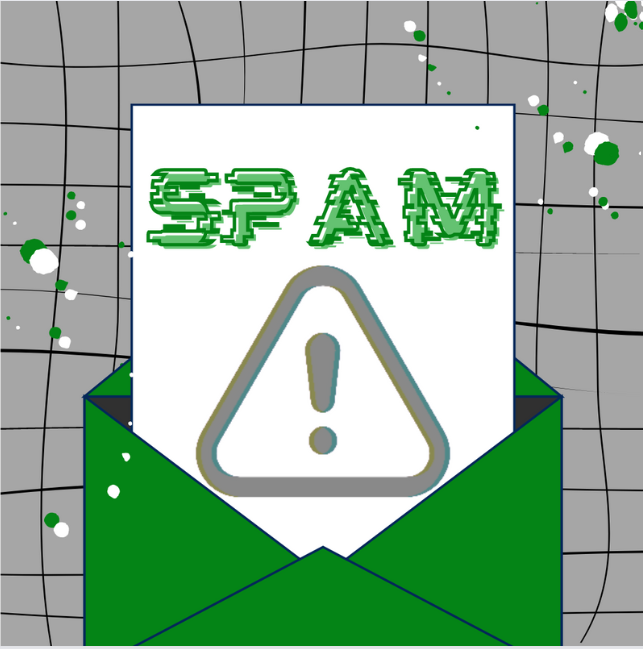Exploring the Benefits of Bounce Management
Email is an essential part of our lives, both business and personal. It’s a fast, convenient way to share information and conduct business. However, anyone who regularly sends emails (for marketing purposes or everyday correspondence) is likely to encounter email bounces at some point. In this blog, we will dive into all things email bounce-related: what they are, why they happen, how to manage, and ultimately prevent them.
What Are Email Bounces?
Email bounces occur when an email that you’ve sent can’t be delivered to the recipient’s inbox and is returned to the sender’s email server. This can happen for several reasons. But generally, reasons fall into two main categories: soft bounces and hard bounces.
Soft bounces are temporary issues that prevent the email from being delivered. Common reasons include a full recipient’s mailbox, a temporary server issue, or email throttling. These bounces often resolve themselves and the email may be delivered later. Hard bounces are permanent issues that prevent email delivery. These typically result from invalid/non-existent email addresses or blocking issues. When hard bounces occur, your mail won’t be delivered to the recipient.
Why Do Email Bounces Happen?
Understanding the cause of an email bounce is important for effective email management.
Here are some common reasons why bounces occur:
- Invalid or Non-Existent Email Addresses: Sending mail to an address that doesn’t exist or has been deactivated will result in a hard bounce.
- Full Mailboxes: If a recipient’s mailbox is overloaded, new emails will not be delivered. This will result in a soft bounce.
- Server Issues: Temporary problems with the recipient’s email server or your email server can cause soft bounces.
- Spam Filters: Aggressive filters may block your email, preventing it from reaching the recipient’s inbox.
- Blacklisted Senders: If your domain or sending IP address is on a blacklist due to spam complaints or suspicious activity, your emails may bounce (common spam filter examples: Proofpoint, Mimecast, Barracuda).
Managing Email Bounces
Dealing with email bounces effectively is a must to maintain a healthy marketing campaign and reliable communication.
Here are some tips for managing email bounces:
- Regularly Clean Your Email List: Remove invalid and inactive email addresses from your mailing list on a scheduled basis to reduce the number of hard bounces received.
- Monitor Your Sending Reputation: Keep an eye on your domain and IP reputation to avoid being blacklisted. Follow best email practices (you can find more information on best practices here) to maintain a good sender reputation.
- Use Double Opt-In: Implement a double opt-in process for your subscribers. Doing this ensures that addresses are valid and interested in receiving your mail.
- Segment Your Email List: Group your subscribers based on their engagement, interests, and behavior. Send targeted content to specific segments in smaller batches to reduce the likelihood of bounces.
- Respect Unsubscribe Requests: Honor unsubscribe Requests promptly to avoid sending unwanted mail and causing frustration (this will help to lower spam complaints).
Preventing Email Bounces
It can feel like an overwhelming task to completely eliminate bounces, but you can proactively reduce your bounce totals by putting these strategies in place. First, consider validating email addresses before adding them to your mailing list. Second, keep an eye on your bounce rates and address any spikes that exceed acceptable levels. The “best practice goal” is to keep your combined (soft and hard) bounce percentage under a total of 3%. Sending content that actively engages recipients is another key step to invite recipients to open and interact with mail which lowers the risk of being marked as spam. And last, but not least – opting for a reputable ESP (Email Service Provider) can be really beneficial. Talk to your ESP representative about accessing your bounce log details to manage bounces and maintain a positive sender reputation.
Bounces can feel like an unavoidable part of email communication. But with proper management, you can minimize their impact and maintain a healthy reputation. Remember to regularly clean your email lists, monitor your sending reputation, and follow best practices to ensure your campaigns reach their intended recipients. Doing so will enhance your email communication and achieve better overall results.