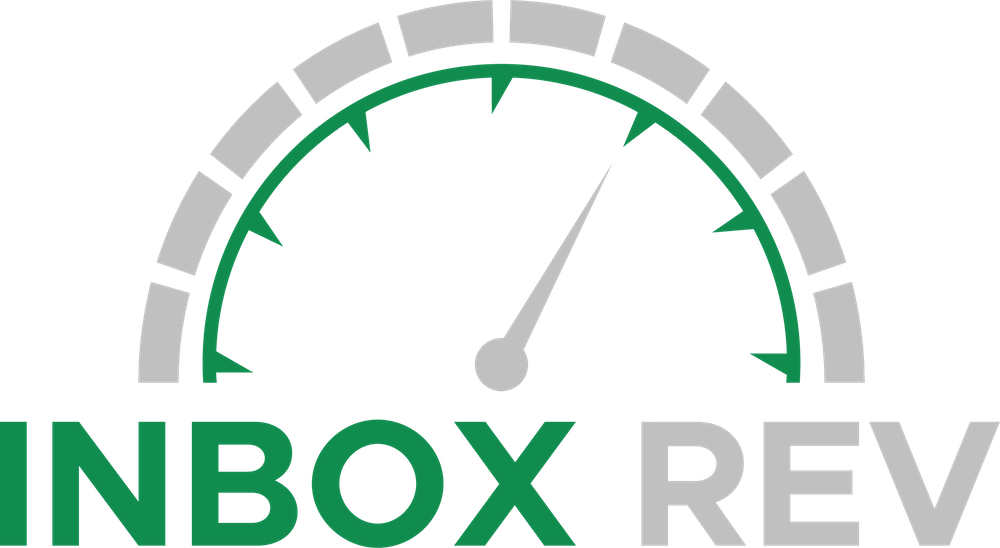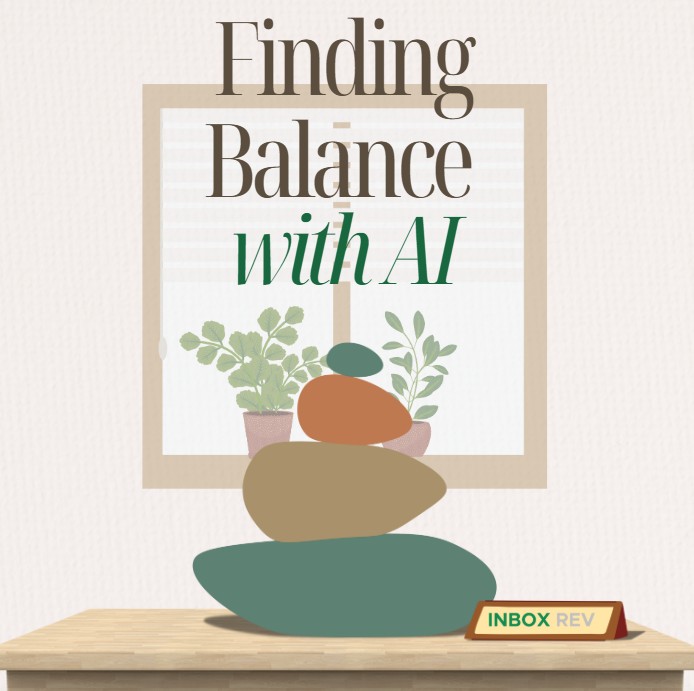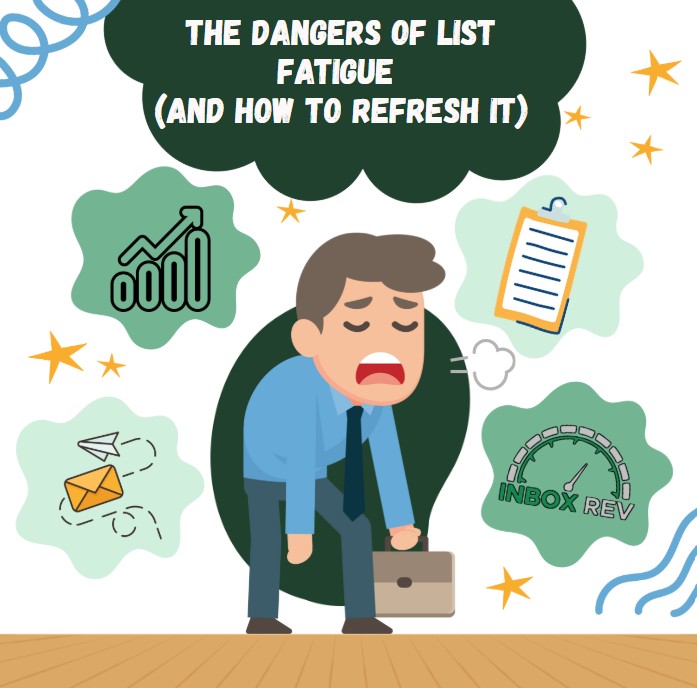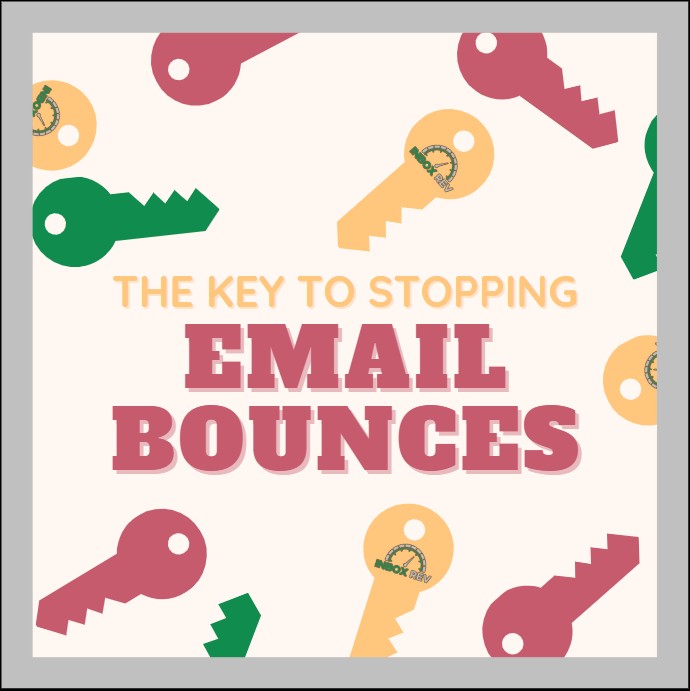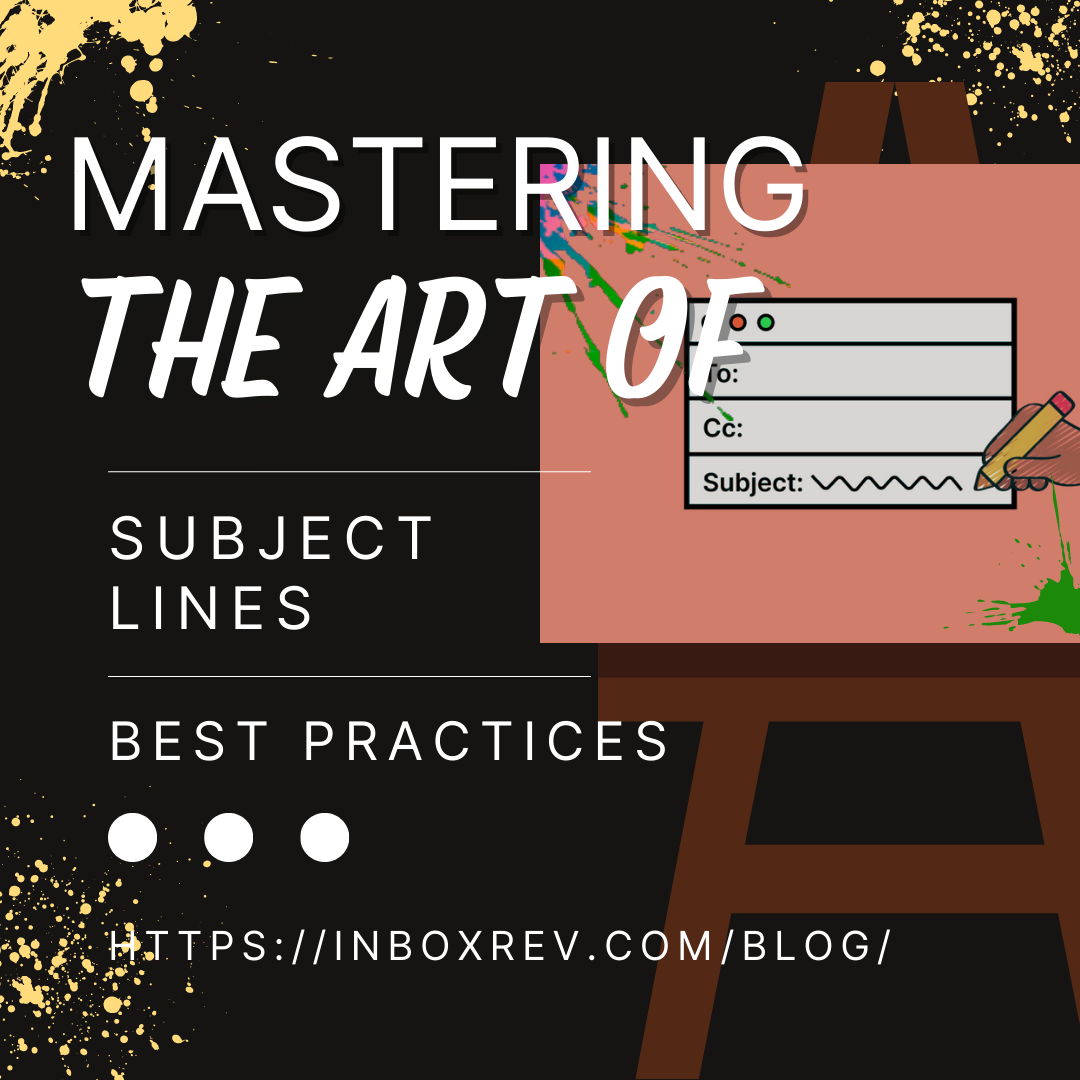It’s no secret that email marketing is one of the most powerful tools to connect with your audience, build brand loyalty, and drive sales. But let’s be honest – nothing stings more than spending hours crafting the perfect email, hitting “send,” and later discovering it never reached your subscriber. This is where email bounces come into the picture. Bounces are a major factor in email deliverability. Understanding them can mean the difference between a successful campaign and one that falls flat. In this blog, we’ll explore what email bounces are, why they happen, and how you can effectively manage them to maintain a healthy sending list and improve your deliverability rates.
So – Why do bounces occur? An email bounce (or “bounce”) takes place when your email fails to reach the intended recipient’s inbox. Instead of landing in the inbox, it “bounces” back to you. Think of it as the digital version of a “return to sender” notice on a physical letter. Understanding where bounces come from is key to diagnosing and fixing deliverability issues. Bounces can stem from a variety of sources, ranging from technical problems to user behavior.
Let’s break them down into more detail:
1. Invalid or Nonexistent Email Addresses
One of the most common sources of hard bounces is sending email to addresses that don’t exist. This can happen for several reasons:
- Typos during sign-up: A subscriber might accidentally type something like “gmaul.com” instead of “gmail.com.”
- Deactivated accounts: The recipient might have deleted or abandoned their email account.
- Disposable email addresses: Some users sign up with temporary addresses to access gated content, but these often expire quickly.
Consider using a double opt-in process during sign-up to tackle invalid or mistyped email addresses. This requires users to confirm their email by clicking a verification link. You can also use an email verification tool to catch typos or invalid formats before they’re added to your list. These steps will help keep your list clean and improve deliverability.
2. Domain-Related Issues
The domain (the part of the email address after the “@” symbol) can also cause bounces. Common domain-related problems include:
- Nonexistent domains: The domain might not exist (example: user@nonexistentdomain.com).
- Misconfigured DNS settings: The domain’s DNS records might not be set up correctly to receive email.
- Expired domains: The domain may have expired or been deactivated.
Start by verifying domains during sign-up using an email validation tool. This ensures only legitimate, active domains make it onto your list. Regularly audit your list to remove domains that no longer exist. These steps will help keep your list healthy and reduce bounce rates.
3. Full Mailboxes
A soft bounce often happens when the recipient’s mailbox is full and can’t accept new mail. This is common with free email services like Yahoo or AOL which have storage limits.
In cases where an email cannot be delivered due to a recipient’s inbox being full, there’s little you can do immediately except wait and attempt to resend the email at a later time. If the issue persists, it’s best to remove the address from your list to keep it clean and avoid wasting resources. This approach helps to make sure your email list remains focused on active and reachable recipients.
4. Server Issues
Technical problems on the recipient’s side can also cause bounces. These include:
- Server downtime: The recipient’s email server might be temporarily offline or undergoing maintenance.
- Overloaded servers: High traffic or resource limitations can prevent the server from accepting new email.
- Greylisting: Some servers temporarily reject mail from unknown senders as a spam prevention measure, but they usually accept the email on a later attempt.
For temporary issues, try resending the email after a few hours or days. Most email platforms automatically retry delivery over a set period. If the problem continues, remove the address from your list to maintain list hygiene.
5. Email Size and Content Issues
The size and content of your email can also trigger bounces. Some of the most common reasons include:
- Large attachments: Campaigns with large attachments (over 10MB) may exceed the recipient’s server limits.
- Spammy content: Certain keywords, excessive use of images, or poorly formatted HTML can trigger spam filters, causing the email to bounce.
- Authentication failures: If your email lacks proper authentication (SPF, DKIM, DMARC), it may be rejected by the recipient’s server.
Start by compressing large attachments or replacing them with cloud storage links to reduce the likelihood of your email being flagged or blocked. Steer clear of spam-triggering words and phrases like “free,” “act now,” or “limited time offer,” as these can increase the chances of your content being marked as spam. Finally, confirm that your mail is properly authenticated (using protocols like SPF, DKIM, and DMARC) to verify your domain and enhance trust with email providers. These steps will help your email reach recipients’ inboxes more effectively.
6. Blocked Email
Sometimes, your mail is blocked by the recipient’s server or email provider. This can happen for several reasons:
- IP/Domain blacklisting: If your sending IP address or domain is on a blacklist, your mail may be blocked.
- Strict spam filters: Some organizations or email providers have aggressive spam filters that block email from unknown senders.
- Recipient settings: The recipient may have manually blocked your email address or domain.
To resolve these issues, begin by checking if your IP or domain is listed on a blacklist using tools like MX Toolbox. If you are listed, follow the necessary delisting steps to request more information and address the underlying cause. If you’re sending email from a new domain or server, make sure to warm up your IP address gradually by increasing email volume over time to build a positive sender reputation. And encourage your subscribers to add your address to their contacts or whitelist. This can help confirm your mail consistently lands in their inboxes rather than spam folders. These proactive measures will improve your email deliverability and sender credibility.
7. Inactive or Abandoned Accounts
Over time, people stop using certain email accounts. But they may remain on your list. These accounts can lead to bounces if the provider deactivates them.
It’s important to regularly clean your lists by removing inactive subscribers who no longer engage with your email. Before taking this step, consider sending re-engagement campaigns to inactive users to give them an opportunity to reconnect with your content. If they still don’t respond, it’s best to remove them from your list. This practice improves your email engagement rates and helps to make sure your list remains focused on active and interested recipients that can positively impact your sender reputation and deliverability.
8. Role-Based Email Addresses
Role-based email addresses (for example: “info@company.com,” “support@company.com”) are often monitored by multiple people or automated systems. These addresses are more likely to bounce because:
- They may not accept email from external senders.
- They might have stricter spam filters.
- They could be set up to automatically delete or reject certain types of mail.
Avoid sending marketing campaigns to role-based addresses, such as info@ or support@, unless you’re confident they are relevant and appropriate for your campaign. These addresses are often monitored by multiple people or automated systems. This makes them less likely to engage with your content. Instead, focus on targeting personal email addresses. These contacts tend to yield better engagement rates and provide more meaningful connections with your audience.
9. Seasonal or Temporary Issues
Sometimes, bounces are caused by temporary factors, such as:
- Holiday auto-replies: Some email servers are configured to reject mail when the recipient is on vacation or has set up an auto-reply.
- Temporary server rules: During high-traffic periods (for example, BFCM), some servers may temporarily tighten their spam filters.
If an email fails to deliver due to these issues (like having a recipient’s server being overloaded), try resending after a few days once the problem has had a chance to resolve itself. It’s also important to monitor your bounce rates, especially during peak seasons when email servers often experience higher volumes. If you notice an increase in these bounces, consider adjusting your sending frequency or timing to reduce the strain on servers and improve deliverability.
To minimize bounces and enhance your marketing success, it’s incredibly important to take proactive steps that address the root causes. Start by using a reliable Email Service Provider (ESP) to automatically manage bounce-related issues, like retrying soft bounces and removing hard bounce addresses. Regularly monitor your sender reputation with tools like Google Postmaster or SNDS to catch and resolve potential issues early. Educate your subscribers to update their email addresses if they switch providers, helping your list to stay current. And don’t forget to test your campaigns before sending to check for size, formatting, and spam triggers. By understanding the causes of bounce issues and addressing them proactively, you can improve your email deliverability, reduce bounce rates, and position yourself so that your messages reach the right audience. Remember, a clean and well-maintained email list is the foundation of successful email marketing. So don’t skip the maintenance!