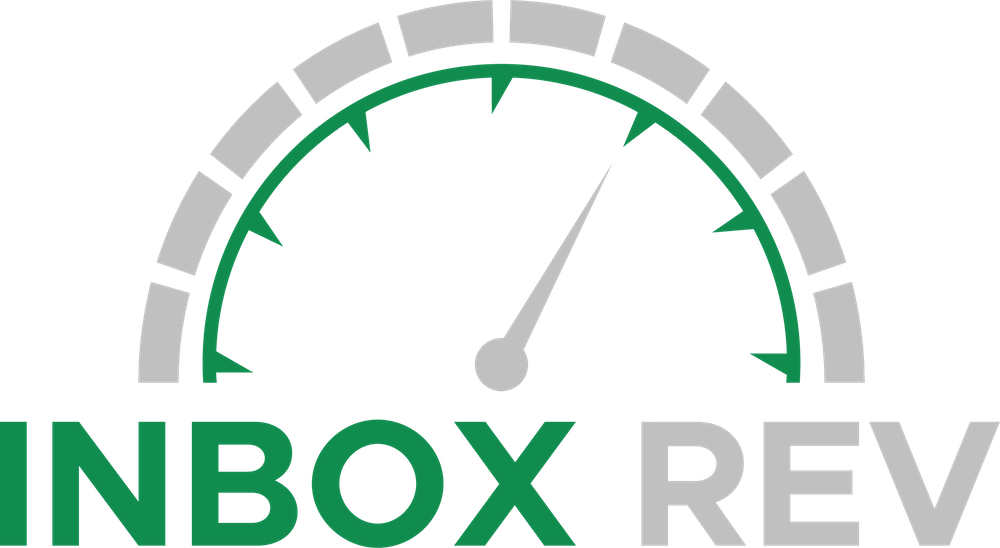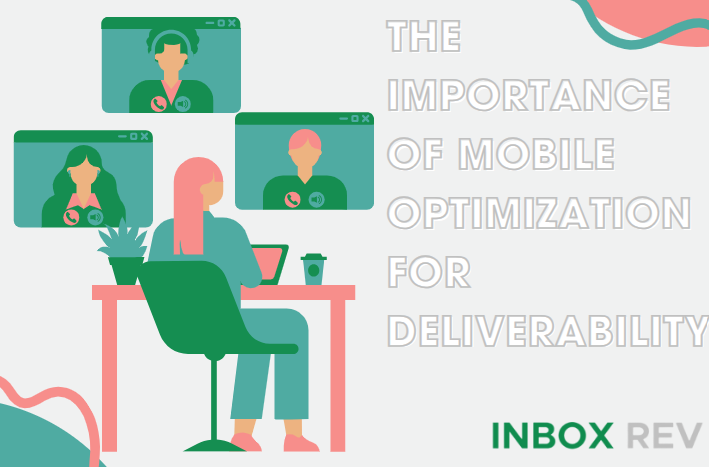Spam-Proof Your Campaign with the 80/20 Rule
When it comes to email marketing, there’s a fine line between an eye-catching design and a message that gets flagged as spam. One of the biggest mistakes marketers make is not paying enough attention to the balance between images and text. Too many visuals, and spam filters might place your mail into Spam. Too much plain text, and your email risks looking boring and getting ignored. So, what’s the ideal image-to-HTML ratio, and why does it matter for your email campaigns?
Spam filters are always on the lookout for suspicious activity. Since several phishing scams use image-heavy emails to avoid detection, major providers like Gmail and Outlook tend to distrust messages that don’t have enough text. If your email looks like a giant image with little to no readable content, it’s more likely to end up in the junk folder. On the other hand, if your email is nothing but a wall of text, subscribers might lose interest before they even reach your call-to-action.
Experts suggest sticking to roughly 80% text and 20% images. This ratio keeps spam filters happy while still allowing for engaging visuals. This tends to work because spam algorithms prefer emails with enough readable content to analyze. But that doesn’t mean you should avoid images altogether. They can make your emails more appealing, reinforce your brand, and help guide readers toward your main message. The trick is to use them strategically, rather than letting them dominate the campaign.
Another thing to keep in mind is how different clients handle images. Gmail, for example, will clip emails that exceed 102KB in size, forcing readers to click “View entire message” to see the full content. Outlook (by default) blocks external images unless the user manually enables them. This means your email could look broken if you’re relying too much on visuals. On mobile devices, oversized images might get scaled down awkwardly, messing up the layout. To avoid these issues, always compress your images, add descriptive alt text, and test how your email looks with images disabled.
So, how do you put this into practice? First, never hide critical information inside an image. If the image doesn’t load, that message disappears. Instead, make sure anything important is also written in plain text. Second, optimize your images so they load quickly without sacrificing quality. And finally, always preview your email with images turned off to make sure it still makes sense.
Different industries may need slight adjustments to this rule. A fashion brand might get away with more images since visuals are a big part of their appeal. But a B2B software company might see better results with a more text-focused approach. The best way to find your sweet spot is through testing! Track your open rates, click-through rates, bounce details, and spam complaints to see what works best for your audience.
The ideal image-to-HTML ratio ultimately depends on your specific audience and industry. While the 80/20 rule serves as a reliable starting point, continuous testing and optimization will reveal what resonates best with your subscribers. By maintaining this balance, marketers can achieve both strong inbox placement and meaningful engagement with their email campaigns.