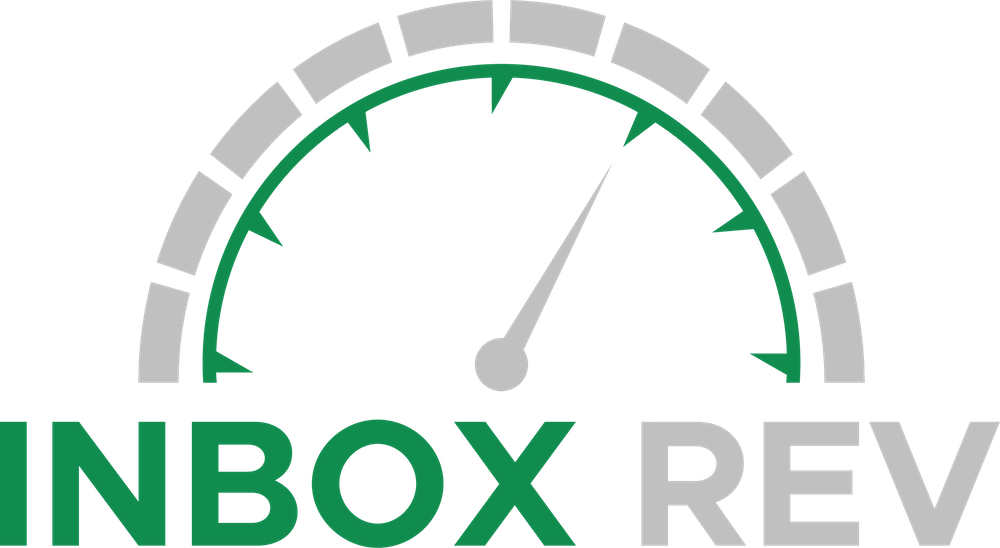How To Land Into Gmail’s Inbox

Landing in Gmail’s primary inbox can be pivotal for email marketers and anyone sending important emails. Gmail’s inbox sorting algorithm automatically categorizes incoming emails into different tabs:
- Primary: Personal emails and messages from other categories where the tab isn’t turned on.
- Social: Notifications and updates from social platforms.
- Promotions: Promotional mail and other offers from email marketing and similar campaigns.
- Updates: Transactional emails such as receipts and shipping notifications.
- Forums: Mailing lists and groups.
To increase the likelihood of your emails landing in the Primary tab, follow these best practices:
Use a recognizable “From” name: Ensure your sender name is clear and recognizable. This helps recipients know who you are and why they are receiving your mail. Avoid using spammy or misleading names.
Use sub-domains: Create subdomains for each type of mail that you send (marketing, updates, transactional mail, etc). This will keep your top domain’s reputation safe. It also allows you a more detailed view of open/click tracking.
Authenticate your domain: Implement Sender Policy Framework (SPF), DomainKeys Identified Mail (DKIM), and Domain-based Message Authentication, Reporting, and Conformance (DMARC) protocols to improve your email’s credibility and reduce the chances of being marked as spam.
Use a reputable email service provider: Use a reliable and well-known email service provider that actively manages its reputation to ensure high deliverability rates.
Send relevant and engaging content: Create valuable, personalized, and engaging content that recipients are more likely to interact with. Avoid using spammy language or excessive promotional material.
Avoid spam trigger words: Refrain from using common spam trigger words in your subject linked and email content, such as
- Free
- Discount
- Limited time
- Satisfaction guaranteed
- No obligation
Limit the use of attachments and large images: Emails with large attachments or image-heavy content might be considered suspicious and end up in the Promotions tab.
Avoid excessive use of links: Too many links inside your email can make it look spammy. Use links sparingly and make sure they point to reputable websites.
Maintain a clean email list: Regularly clean your email list to remove inactive or unengaged subscribers. Sending emails to unresponsive addresses may increase the chances of your emails being marked as spam.
Encourage recipients to move your emails: Include a call-to-action in your emails, asking recipients to move your emails to the Primary tab if they find them there. For example, ask them to drag and drop your email from the Promotions tab to the Primary tab.
Request adding your email address to contacts: Encourage subscribers to add your sending address to their contacts list. This action signals Gmail that the user considers your email as important.
Monitor and adjust your email strategy: Pay attention to your email open rates, click-through rates, and spam reports. Consider utilizing Google Postmaster Tools to gain more detailed insight into how Google views your sending domain(s). Adjust your email strategy based on the data to improve engagement and reduce spam complaints.
Remember, getting into the Primary inbox is not entirely within your control. Gmail’s algorithms are dynamic and always subject to updates. However, following these best practices should help improve your chances of landing there. Also, make sure that you comply with Gmail’s guidelines and policies to maintain a positive sender reputation.