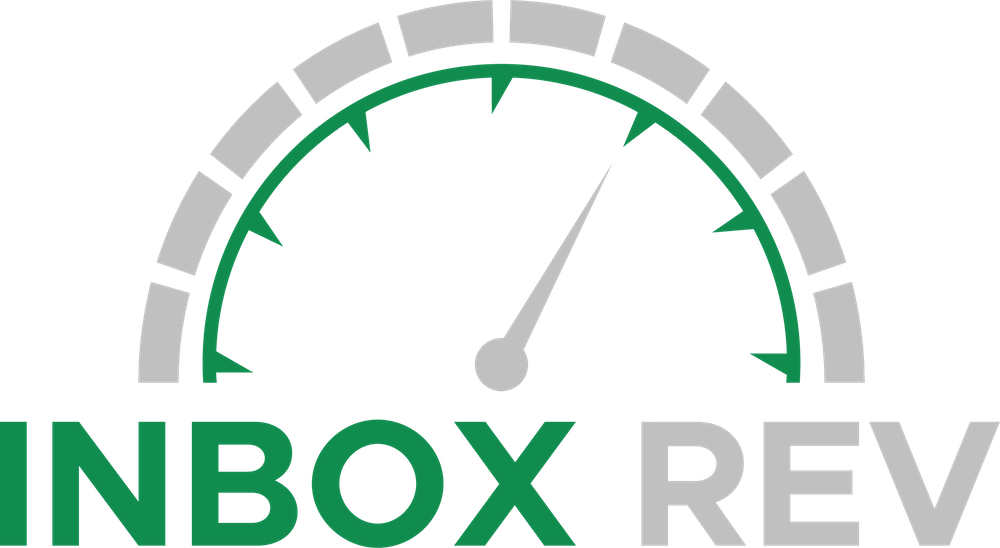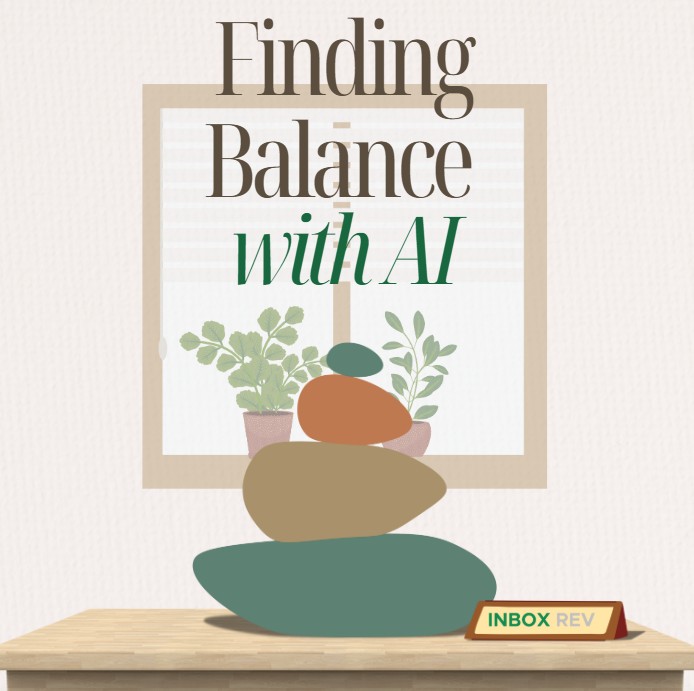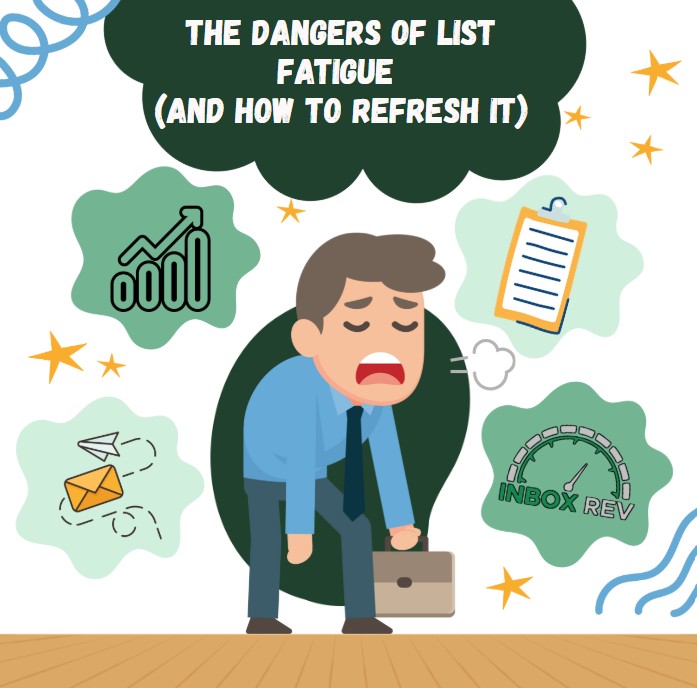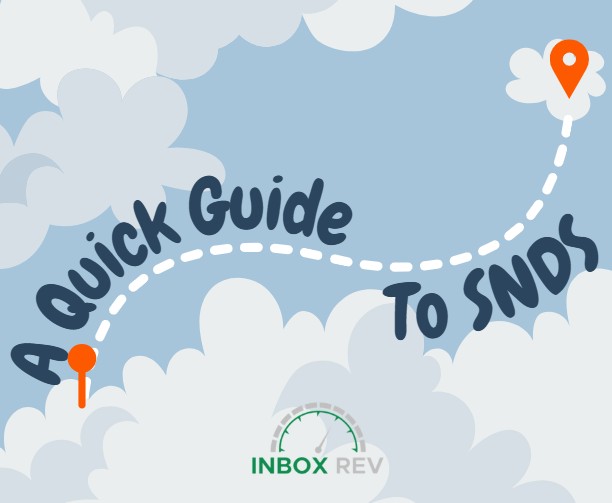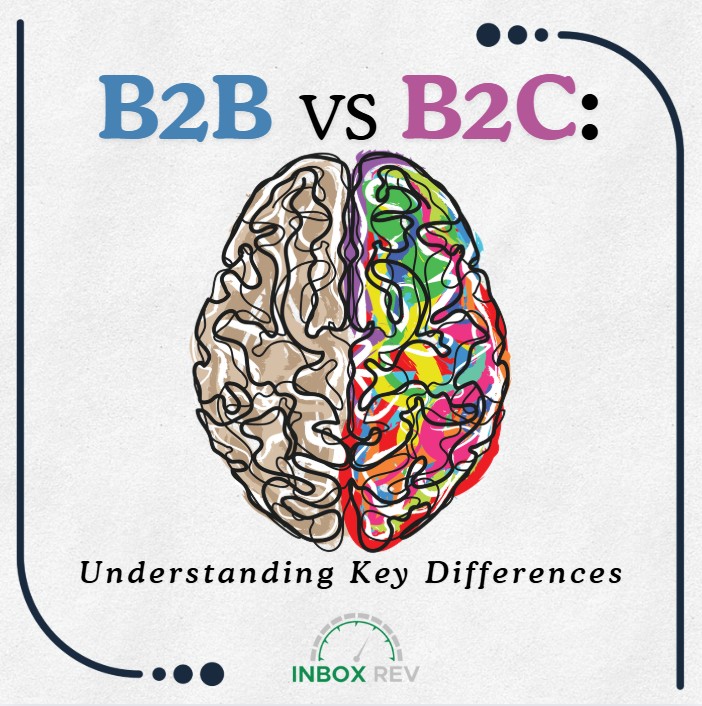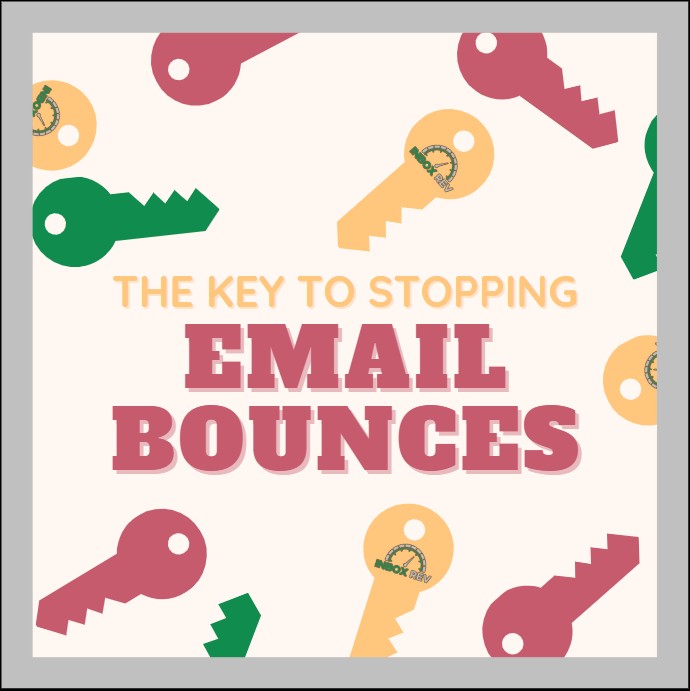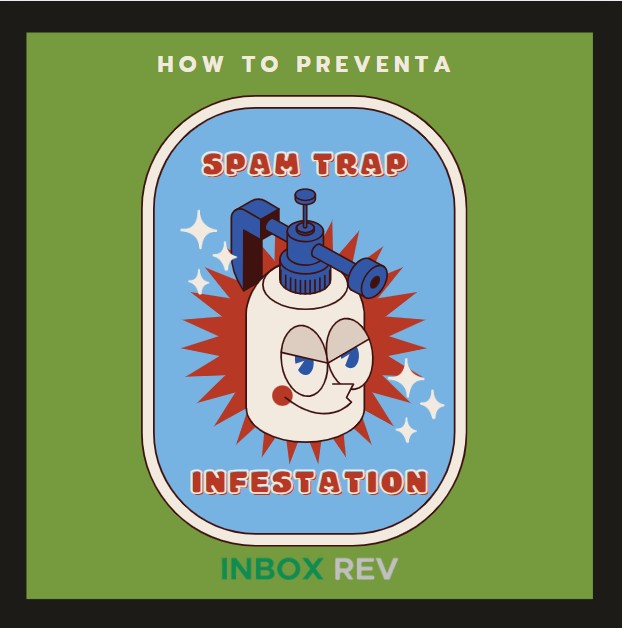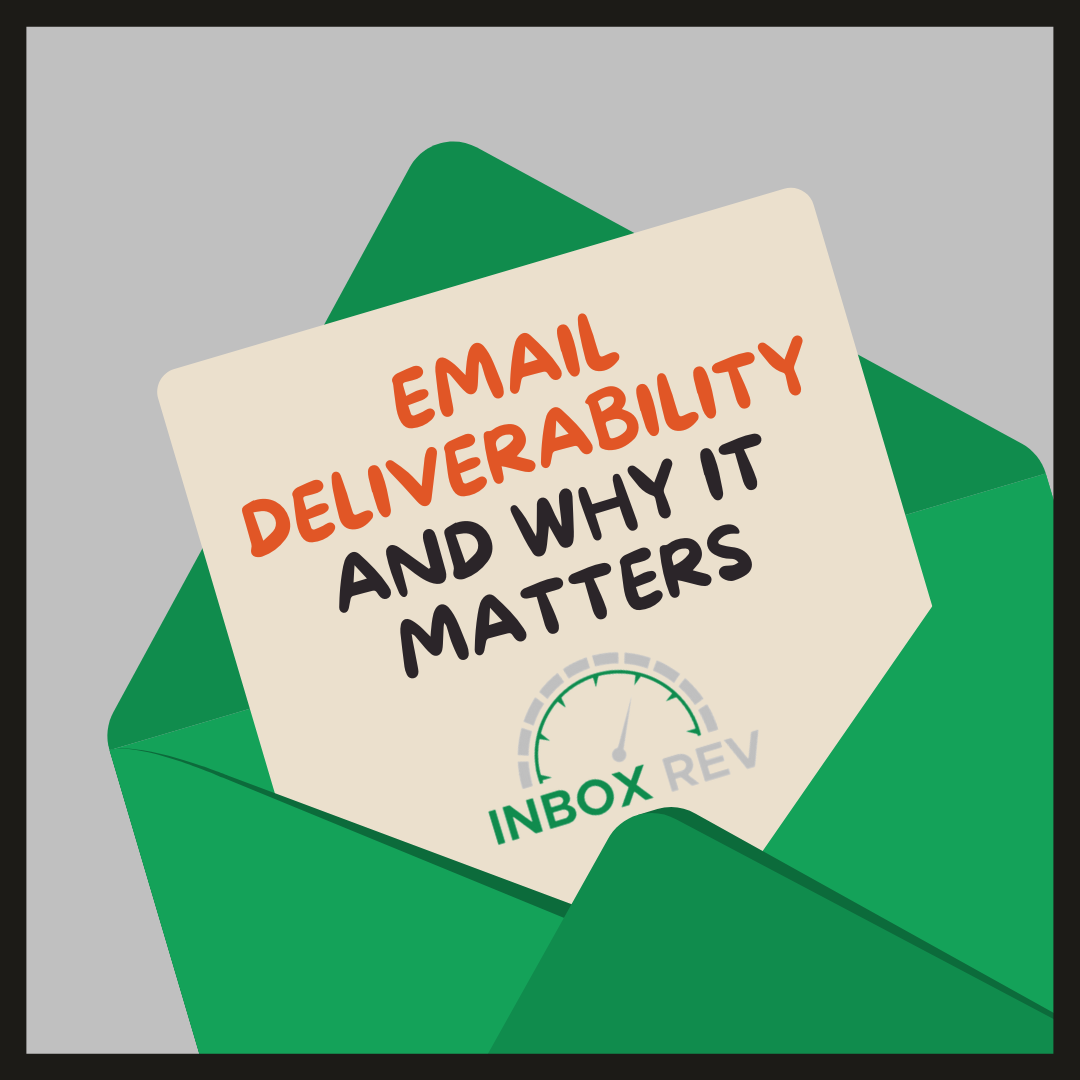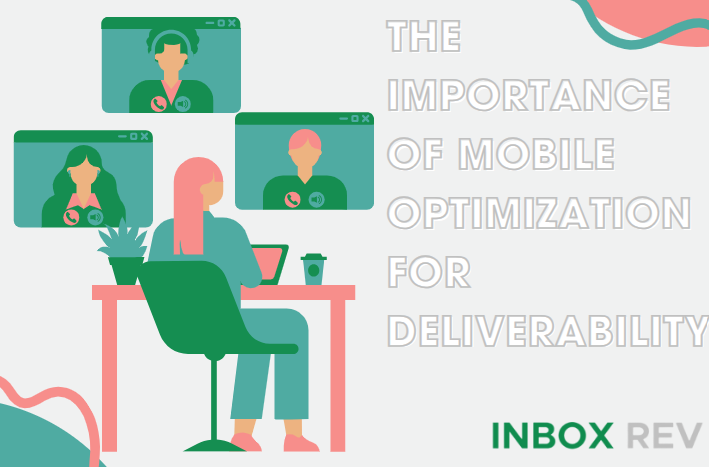How Does Poor Deliverability Drain Your Marketing ROI?
You know that feeling when you’ve poured your heart into an email campaign, the design is spot-on, the subject line is clever, and the offer is your best one yet. You hit send, lean back, and wait for the results to roll in. But to your surprise, the inbox remains quiet. The open rate is insanely low. What’s the issue?! The problem might not be your content at all. It might be something far more fundamental: poor email deliverability.
We spend so much time optimizing for opens and clicks that we forget a simple, but brutal truth: If your emails don’t make it to the inbox, nothing else matters! Every dollar you spent on acquiring that subscriber, every hour you invested in crafting that perfect message, all evaporates before anyone has a chance to see it.
Let’s talk about the real-world connection between deliverability and your marketing ROI. It’s the foundation of your “marketing house”. If it’s crumbling, everything built on top becomes unstable. Consider this in simple terms: imagine you have 10,000 subscribers. With excellent deliverability, maybe 9,800 of your emails land perfectly in primary inboxes. Your potential audience is 9,800 people.
Now, imagine your deliverability is struggling, and only 70% of your emails get through. Suddenly, your audience shrinks to 7,000 people. You’ve lost 2,800 potential customers without changing a single word. That’s a 28% hit to your potential revenue right off the top. You’re basically lighting a chunk of your marketing budget on fire before you even start.
The financial drain goes deeper than just a smaller audience, though. It creates a vicious cycle. First, you’re wasting your acquisition costs. You paid for those subscribers, whether through ads, content, or a valuable lead magnet. When an email bounces or gets filtered as spam, that investment is wasted. That subscriber becomes a cost with zero return.
Then, there’s the inflated cost per conversion. If a campaign costs $1,000 and generates 100 conversions with good deliverability, your cost per conversion is a healthy $10. But if poor deliverability means you only get 70 conversions for that same $1,000, your cost per conversion jumps to over $14. Your campaign suddenly looks inefficient when the real problem is that no one saw it.
Arguably, the most dangerous cost is the hidden one: reputation damage. Poor deliverability is usually a symptom of a poor sender reputation. ISPs like Gmail and Outlook are constantly watching. When they see low open rates and people hitting “report spam,” they get the message that your emails aren’t welcome. This starts a downward spiral where low engagement leads to even lower inbox placement. And this hurts engagement even further. Digging out of that hole can be a long and painful process.
So, how can you tell if this is happening to you? A sudden, sustained drop in open rates is a classic clue. Are your click-through rates mysteriously low? It might not be your call-to-action; it might be that people aren’t seeing the email. Keep an eye on your bounce rates and spam complaints, as even a small number can raise big red flags.
The good news is that you can fix this. It’s about going back to basics and building trust. Start with permission. Only email people who genuinely asked to hear from you. Purchased lists might seem tempting, but they are more than likely going to be a shortcut to the spam folder that can poison your reputation.
Keep your list clean. It’s tough, but you need to let go of subscribers who haven’t engaged with your emails in months. They’re not just inactive, they’re actively telling ISPs (by not opening) that your content isn’t interesting. A smaller, engaged list is far more valuable than a large, unresponsive one.
On the technical side, make sure your emails are authenticated. This sounds complicated, but it’s just about proving you are who you say you are. Tools like SPF, DKIM, and DMARC tell inbox providers you’re a legitimate sender, not a scammer.
And perhaps the simplest tip of all: make it easy to leave. A clear, one-click unsubscribe link might feel like you’re encouraging people to go, but it’s much better than the alternative. When people can’t easily unsubscribe, they get frustrated and hit “report spam,” which can be a major blow to your reputation.
It really all comes down to sending emails that people want to get. When you focus on relevance and value, your audience engages. They open, they click, and they reply. And that positive engagement is the single most powerful signal to ISPs that you’re a sender worth delivering.
Stop thinking of deliverability as an IT issue. It’s a revenue issue! By taking regular care of your sender reputation, you’re not improving a number on a dashboard and making sure your creativity, strategy, and budget are actually reaching human beings. You’re protecting the very return on your investment. Remember that an email that never arrives at its destination has an ROI of zero.